Category
Recent Comments
Change The Currency
Top rated products
-
 TP-Link USB WiFi Adapter for Desktop PC,
Rated 5.00 out of 527,62 $
TP-Link USB WiFi Adapter for Desktop PC,
Rated 5.00 out of 527,62 $ -
 Portable Bluetooth Speaker, IPX7 Waterproof
Rated 5.00 out of 548,77 $
Portable Bluetooth Speaker, IPX7 Waterproof
Rated 5.00 out of 548,77 $ -
 HDMI to RCA Cable
Rated 5.00 out of 515,86 $
HDMI to RCA Cable
Rated 5.00 out of 515,86 $ -
 Military Smart Watch for Men Outdoor Waterproof
Rated 5.00 out of 562,87 $
Military Smart Watch for Men Outdoor Waterproof
Rated 5.00 out of 562,87 $ -
 Cigarette Lighter Adapter 3 Socket
Rated 5.00 out of 524,09 $
Cigarette Lighter Adapter 3 Socket
Rated 5.00 out of 524,09 $
Recent reviews
-
 Famiworths Single Serve Coffee Maker
Rated 4 out of 5by Chris
Famiworths Single Serve Coffee Maker
Rated 4 out of 5by Chris -
 Famiworths Single Serve Coffee Maker
Rated 5 out of 5by Alsia
Famiworths Single Serve Coffee Maker
Rated 5 out of 5by Alsia
TERRAMASTER D4-300 USB
Rated 4.10 out of 5 based on 58 customer ratings
(59 customer reviews)
203,91 $
TERRAMASTER D4-300 USB 3.1(Gen1) Type-C Storage External Hard Drive Enclosure Hot Swappable (Diskless) Electronics
In stock
TERRAMASTER
| Brand | TERRAMASTER |
| Item Dimensions LxWxH | 10.08 x 9.72 x 6.26 inches |
| Hardware Platform | Mac, PC, Linux |
| Material | Aluminum |
About this item
TERRAMASTER
- Designed for applications like video editing, photo backup, technical document preservation, file backup, music library, financial records (this is NOT a NAS, it is a DAS and does NOT support RAID).
- USB3.1 (Gen1, 5Gbps) Type-C interface, compatible with 3.5” SATA hard drive/2.5” SSD, supports up to 4 hard drives, total storage capacity up to 80TB (20TB x 4).
- Supports hot swapping. The drive can be rapidly installed in 5 seconds.
- The device is driverless and supports MAC, Windows, Linux cross-platform operating system; fully compatible with the USB protocol, and can be used with any computer, TV, server, set-top box and other devices.
- Intelligent temperature control low noise fan. The fan speed is automatically adjusted with the temperature of the hard drive.
- The D4-300 is desktop storage with massive capacity ideal for storing photos, videos, documents and music. Super-fast performance with up to 410MB/s sequential read speeds and up to 80TB capacity.
- Use D4-300 to easily backup computer files, compatible with Windows, Mac, and Linux machines. No drivers needed!
- Powerful hardware with the latest USB3.1(Gen1) Type C connector.
- Equipped with the latest USB Type-C interface, running USB 3.1 Gen 1 protocol.
https://alexmassimo.com/product/usb-c-hub-adapter-for-macbook-pro/
| Brand | TERRAMASTER |
|---|---|
| Series | D4-300 |
| Item model number | D4-300 |
| Hardware Platform | Mac, PC, Linux |
| Item Weight | 7.13 pounds |
| Item Dimensions LxWxH | 10.08 x 9.72 x 6.26 inches |
| Flash Memory Size | 16 TB |
| Power Source | AC |
| Manufacturer | TERRAMASTER |
| Country of Origin | China |
Category: Card&Flash Memory
Related products
-
-
Flash Drive ,SanDisk 32GB 3-Pack Ultra USB 3.0 Flash Drive 32GB
20,58 $delivery between 2024/09/11 - 2024/09/14Add to cartSanDisk 32GB 3-Pack Ultra USB 3.0 Flash Drive 32GB (Pack of 3) – SDCZ48-032G-GAM46T, Black Everything Else
-
Western Digital 4TB WD Red Plus
125,39 $delivery between 2024/09/11 - 2024/09/14Add to cartWestern Digital 4TB WD Red Plus NAS Internal Hard Drive HDD – 5400 RPM, SATA 6 Gb/s, CMR, 256 MB Cache, 3.5″ -WD40EFPX Electronics
-
SAMSUNG EVO Select Micro SD
13,51 $delivery between 2024/09/11 - 2024/09/14Add to cartSAMSUNG EVO Select Micro SD-Memory-Card + Adapter, 128GB microSDXC 130MB/s Full HD & 4K UHD, UHS-I, U3, A2, V30, Expanded Storage for Android Smartphones, Tablets, Nintendo-Switch (MB-ME128KA/AM) : Electronics









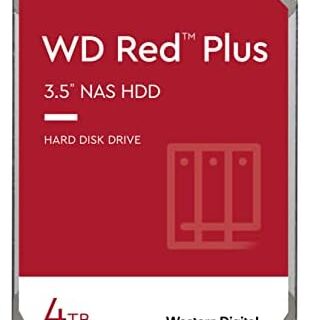

4.0 out of 5 stars
Does what it says
Only gripe I have is that it doesn’t behave as just a usb drive as stated. My WD NAS says it can’t mount it (but does anyway)
5.0 out of 5 stars
Great Backup and Archival option
Bought this product for use in trade school, where I will be working with lots of large project files and audio files. It was super easy to install the drives, and soon after I got it, it was up and running and I could use my disks. The fans are fairly quiet and seem to push a decent amount of air. Transfer speeds are as you would expect for USB 3.1.Computer used: Mac Mini 2018
1.0 out of 5 stars
Junk. Stay Away! No customer support either!
11/27/21 Update: As expected, no customer support in sight. Been weeks since I emailed them multiple times. Don’t Buy!12/29/21 Update: Terramaster trying to blame Windows for the issues going on with the faulty enclosure. Seriously, folks, don’t buy this.This worked great for about a month. I could connect it to my turned on PC and it would plug and play without issues. Then it stopped being so easy. I would end up having to connect this to my PC before booting up the computer, turn on the enclosure, and only THEN turn on the PC. Then the computer would recognize the drives. If I were to plug and play while the PC is booted then this would connect/disconnect in a constant loop and I would need to shut the PC down, shut down the enclosure, then turn the enclosure back on and only then boot up the pc.But wait! It gets worse. Now, 7 months later, even if my PC goes to sleep and then I wake it up, the enclosure won’t register on the PC! I have to shut down the computer, turn off the enclosure, then turn the enclosure back on and only then turn on the PC again for it to be recognized.Waste of money and I can’t return either. STAY AWAY!
12 people found this helpful
5.0 out of 5 stars
Don’t chg drives w/o ejecting
Love it, just wh6I needed. I learned the hard way that you shouldn’t chang drives w/o ejecting it first, just like any other USB DRIVE
4.0 out of 5 stars
Easy Installation out of the box
I’ve tried other products to read old full-size drives and have been frustrated with getting them to work properly from the start. I just plugged in a couple of drives, connected the unit to my computer, and turned it on. Both drives showed up immediately. Very easy.
One person found this helpful